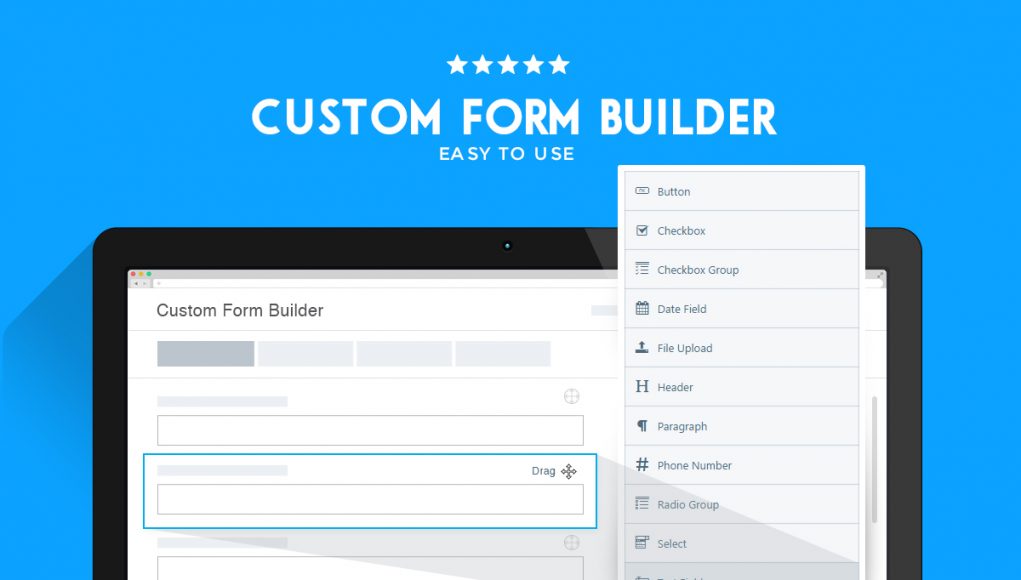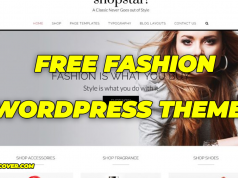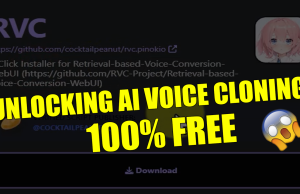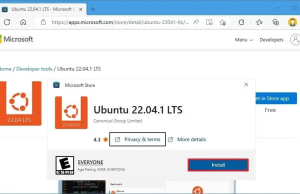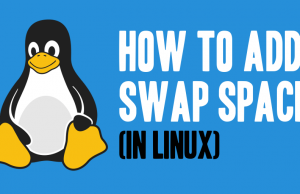Your contact forms on blogs serve a better job than just letting your readers contact you.
If you have created your contact form in a way that filters out useless contact messages, you might end up saving a lot of time (Stay productive) & getting those details from the readers, which helps you to take better business decision & serve them faster.
This is no brainer that copy (Text) on the contact page, service page, sidebar should complement each other. I believe you have already got the copy writing part sorted out, & let me make your task easier with these hand-picked best Form builder WordPress plugins. When it comes to WordPress which now powers 22% of the websites in the world, there are many form builder plugins out there. Newbie bloggers usually stick with basic contact form builder plugin such as Contact form 7 of the one that is offered by Jetpack plugin.
A blogger who is managing their blog as a business or offering services, usually use an advanced form builder plugin like Gravity Forms. Depending upon your needs, you should pick one plugin that solves today & as well as tomorrow’s requirement.
Besides the niche specific forms like restaurant booking forms, car rental forms and professional event forms, people also use forms for various purpose like getting access to webinars, subscribing to newsletters, registering to a service etc. For all of these purposes, we need to create separate forms. And that’s when form builder plugins come in handy.
These below-mentioned form builder WordPress plugins allow you to create online forms through a simple user interface. By using these plugins, you can avoid the hassle of creating the forms manually.
In today’s post, I will introduce you to the seven best free and paid form builder plugins for WordPress. It does not matter what type of form you want; you will find a suitable plugin from this list.
Zigaform is a flexible and Ultimate WordPress form builder plugin which allows you to build responsive forms on few minutes using a simple yet powerful drag-and-drop form creator. Also it provides amazing form elements and skin live customizer that makes you to build professional forms. Also it provides an administration section where site admins manage tons of form options. It’s really easy to customize and you don’t need programming skills.
Zigaform is a 100% mobile responsive contact form solution, so your contact forms will always look great on all devices (mobile, tablet, laptop, and desktop).
Key Features:
- Smart conditional logic.
- Highly customizable
- Easily customizable form editing
Price: FREE | More information
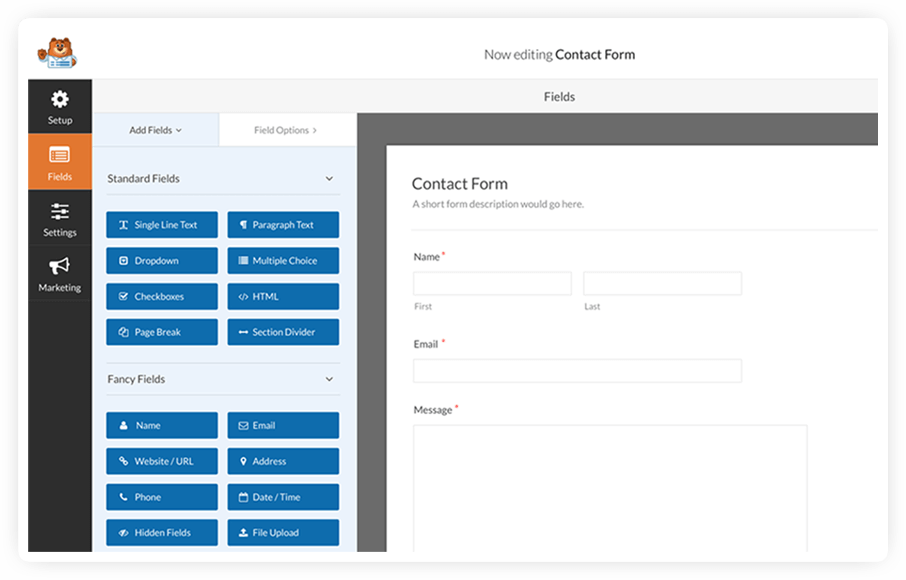 This WordPress form plugin was launched in March 2016 by Syed Balkhi & his team. Looking at the track record of Balkhi, this seems to be one of those form builder plugin that you would be hearing a lot in 2016 & coming years.
This WordPress form plugin was launched in March 2016 by Syed Balkhi & his team. Looking at the track record of Balkhi, this seems to be one of those form builder plugin that you would be hearing a lot in 2016 & coming years.
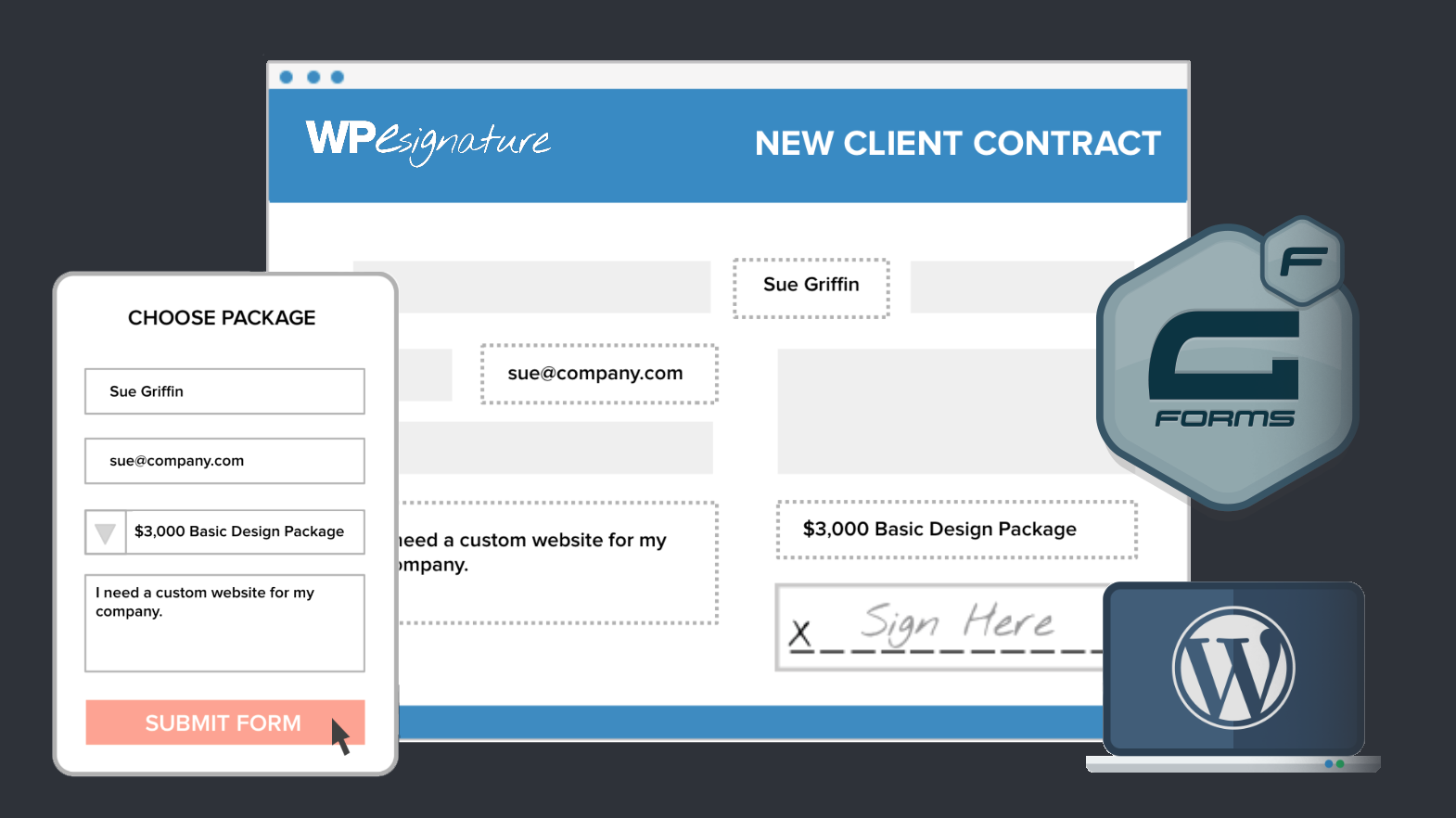 Gravity Forms is a premium contact form builder plugin with lots of advanced features. This is one of the few plugins that allow you to create multi-page forms and show the progress bar. ‘Limit entry’ is another interesting feature of the plugin. By using this feature, you can make sure that you are receiving only a certain amount of submission per form.
Gravity Forms is a premium contact form builder plugin with lots of advanced features. This is one of the few plugins that allow you to create multi-page forms and show the progress bar. ‘Limit entry’ is another interesting feature of the plugin. By using this feature, you can make sure that you are receiving only a certain amount of submission per form.
It is possible to create forms in advance and make them visible for a specific period only. You can display a custom message when the form expires. Gravity Forms also makes it very easy to create order forms. Besides the default customization options, it is possible to apply custom CSS to your forms. This most popular Form builder WordPress plugin is priced at $39 per year for personal use. If you are looking for one plugin suggestion that is updated every now & then, I would recommend getting the Gravity Forms WordPress plugin.
Fast Secure Contact Form provides a simple and easy way to create the contact form and other forms for your WordPress site. As the minimal plugin does not come with any default templates, you are free to create any form you want. You can add, edit, delete and re-order fields according to your requirements.
If you want to redirect the users to a specific web page once they submit the form, you can do so from the ‘Email Settings’ section. The plugin comes with Akismet and CAPTCHA support for blocking spammers. There is also a handy feature to let the visitors set an appointment with you.
4. Contact Form by BestWebSoft
By using this plugin, you can add a feedback form to your posts or pages very quickly. All you need to do is install and activate the plugin and paste the following shortcode into the post body –
[bestwebsoft_contact_form]
However, it is possible to customize the default fields and add an additional field for file upload. Besides choosing the receiving emails address(s) for the message, you can choose to send a copy to the user too.
There is a premium version of Contact Form by BestWebSoft. By purchasing the pro version for $30 per year, you can enjoy advanced features like custom placeholder text, tooltips, input validation, custom checkbox, select field and premium support.
5. Ninja Forms
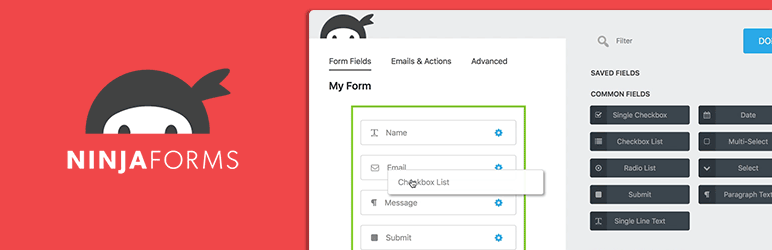 Featuring a simple drag and drop form creation interface, Ninja Forms is another very popular for builder plugin for WordPress. Despite the simple interface, there are plenty of hooks and filters available for the advanced users. From the settings section, you can control specific options for each field.
Featuring a simple drag and drop form creation interface, Ninja Forms is another very popular for builder plugin for WordPress. Despite the simple interface, there are plenty of hooks and filters available for the advanced users. From the settings section, you can control specific options for each field.
The translation-ready plugin allows you to manage, edit or export the data submitted by the users. You can save any field as favorite and use it on other forms. It is also possible to mark any field as required. You will also find several readymade fields that could be used instantly. The AJAX based submission system and custom date-picker will improve the user experience.
6. Jetpack
Did you know that Jetpack has a built-in module for creating contact forms?
Yes, that’s right. And that means if you have Jetpack installed in your website, you won’t have to install other plugins for creating the form. To use the module, you need to activate the feature first. And to do that, go to the Jetpack > Settings page. Find out the module titled ‘Contact Form’ and activate it.
Now, go to the new post editor. In the page, you will find a new button titled ‘Add Contact Form.’ The button will be located right after the ‘Add Media’ button.
By default, the form will come with four fields – Name, Email, Website, and Comment. You can move, edit or delete any of them. It is also possible to add new fields. And on the ‘Email Notifications’ tab, you will customize the recipient and the subject of the notification email. Here is a video guide on using Jetpack plugin contact form feature:
With more than 1 million active installs, Contact Form 7 is undoubtedly the most popular free form builder plugin for WordPress. Despite the name, you can use the plugin to develop any form. The plugin also allows you to create an unlimited number of forms. And the forms could be customized by using simple markups.
Contact Form 7 is provided with all the relevant features like CAPTCHA; AJAX powered form submission and spam filtering by Akismet. It is possible to customize the emails sent by the plugin. Besides the regular English version, the plugin is available in a lot of other languages including Hindi, Gujarati, Malayalam, and Bengali. If you want to store all the submitted messages into your database, you should use this free plugin call Flamingo along with contact form 7.
8. FormCraft – Premium WordPress Form Builder
FormCraft is a professionally designed form builder plugin with a drag and drops interface for creating beautiful forms. As the plugin comes with several form templates, you can get your form ready within a few minutes. The AJAX-powered plugin works without reloading the page, thereby delivering a superior user experience.
Besides embedding the forms, FormCraft also lets you display forms as popup boxes or slide-in forms. The fully responsive forms could also be set as multi-page. The powerful conditional logics will automatically perform various actions like show/hide fields, send email notifications, alter field values based on the user inputs. The form capabilities could be further enhanced by purchasing add-ons. You can get the feature-rich plugin for $33.
9. Contact Form Generator – Form Builder
Contact Form Generator is an excellent premium form builder plugin for creating any forms including contact forms, online surveys, feedback forms and event registrations. The intuitive drag and drop interface will let you create the forms within a short period. You will find separate options to customize the form appearance including the typography, text size, colors, and buttons.
The email notifications could be sent to multiple email addresses. The name, subject and body text of the emails could be customized. It is also possible to save the user submitted data into the database. Other interesting features of the plugin include customizable auto-responder, file uploads with the progress bar, upload validation, spam protection, 18 field types, etc. The plugin is priced at $15.