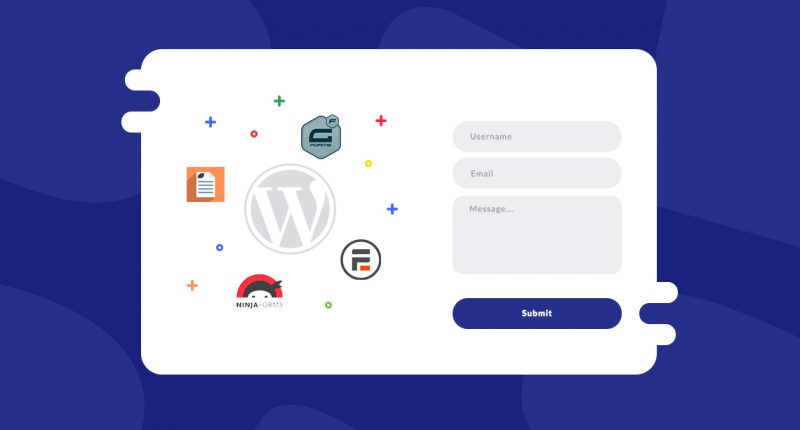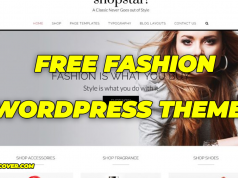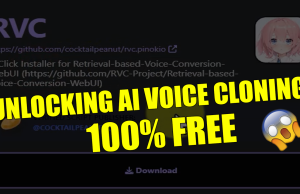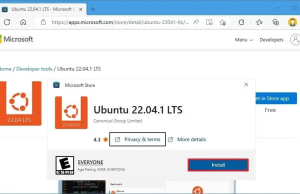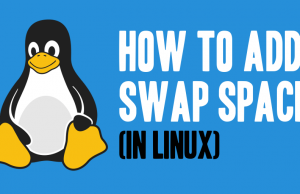We cannot imagine a website without any form of it. That is why every website has at least a form on the contact page. Apart from the contact page, forms can be used in a lot of different pages and for different purposes. But not all of the WordPress form plugins we generally use today are capable of building such multi-purpose forms. There are some advanced and highly functional WordPress form builder plugins that can possibly work way better than just general contact form plugins. Today, we will introduce four best WordPress form builder plugins with their detailed specifications.
Best WordPress form builder for your site
We will cover some of the essential features of 6 top form builder plugins along with the price range of their paid versions. This insightful analysis will help you choose the right form builder plugin for your WordPress site.
Let’s dive right in.
Zigaform
Zigaform is a flexible and Ultimate WordPress form builder plugin which allows you to build responsive forms on few minutes using a simple yet powerful drag-and-drop form creator. Also it provides amazing form elements and skin live customizer that makes you to build professional forms. Also it provides an administration section where site admins manage tons of form options. It’s really easy to customize and you don’t need programming skills.
Zigaform is a 100% mobile responsive contact form solution, so your contact forms will always look great on all devices (mobile, tablet, laptop, and desktop).
Key Features:
- Smart conditional logic.
- Highly customizable
- Easily customizable form editing
Price: FREE | More information
Ninja Forms
 Ninja Forms is not just a simple WordPress form plugin. It is a powerful drag and drop form builder with which you can build great looking forms on your WordPress sites. You can easily make complex forms in a short time with absolutely no code. If you are a developer, you can tweak this by utilizing built-in hooks, filters, and custom field templates.
Ninja Forms is not just a simple WordPress form plugin. It is a powerful drag and drop form builder with which you can build great looking forms on your WordPress sites. You can easily make complex forms in a short time with absolutely no code. If you are a developer, you can tweak this by utilizing built-in hooks, filters, and custom field templates.
What makes Ninja Forms great?
- Ninja Forms is free to be tested, used, or contributed to. The add-ons Ninja forms sell come with a 14-day money back guarantee.
- The unlimited number of forms, fields, emails, actions, or submissions.
- A bulk of settings so that you can fine-tune every part of your form: from general settings to individual fields, submit actions and emails.
- You can modify your own field then save them as favorites to use later (also in other forms).
- There are a lot of extensions that increase the functionalities of your forms. You can integrate PayPal, Stripe, Zapier with Ninja Form easily.
- It is developer friendly with hundreds of functions, action hooks, and filters that developers can use to create their custom functionality.
- Ninja Forms gives you an effortless WordPress integration. You can add a Ninja Forms to your site easily with a shortcode, widget, template function, or append it automatically to any content you choose.
- Updating the Ninja Forms plugin and extensions is super easy. You just need one click to get the latest update.
- It is translation-ready, for easy conversion to any language.
Pricing: Ninja Forms is basically free but it has pro versions that come with a lot of Add-ons starting from $29. They have 4 different packages to choose from. Pick the one that suits you best.
Gravity Forms
 Gravity Forms is a very easy to use tool to create advanced forms for your WordPress sites. You can create quality forms in a short time. It powers over a million of WordPress sites. Gravity Forms lets you integrate with a variety of third-party services such as PayPal and provides even deeper integration with WordPress through many optional Add-ons.
Gravity Forms is a very easy to use tool to create advanced forms for your WordPress sites. You can create quality forms in a short time. It powers over a million of WordPress sites. Gravity Forms lets you integrate with a variety of third-party services such as PayPal and provides even deeper integration with WordPress through many optional Add-ons.
What’s so special about Gravity Forms?
- You can build your WordPress forms quickly using its flexible form editor. Select your fields, configure your options, and easily embed forms on your WordPress powered site using the built-in tools.
- It allows you to break up your form into multiple pages and shows a progress bar letting your user know which page they are in the process.
- The settings of Gravity Forms is super easy. You can easily configure the title, description, and confirmation message using the form settings.
- Forms are optimized for mobile devices.
- You can easily limit the number of entries a form will accept and display a custom message when that limit is reached.
- It’s easy to extend Gravity Forms to integrate with several popular web applications and online services.
Pricing: You can avail the features of Gravity Forms starting from a price of $39 for a year. They have three different packages ($39, $99, $199) each with one-year duration.
Pirate Forms
 Pirate Forms is a WordPress form plugin with captcha. It powers over 2 million websites. Pirate Forms makes your contact form page more engaging with good-looking WordPress contact forms on your website.
Pirate Forms is a WordPress form plugin with captcha. It powers over 2 million websites. Pirate Forms makes your contact form page more engaging with good-looking WordPress contact forms on your website.
What makes Pirate forms unique?
- It is quite easy to integrate and customize.
- With pirate forms, you can avoid spam messages and make sure the emails you receive are entirely addressed to you as it comes with reCaptcha.
- You won’t miss any email from your visitors as you have the SMTP option with this form builder. The messages will be delivered from the source to your personal email address.
- Pirate Forms lets you store contacts in a special database. You can keep all contacts in an archive by saving their email addresses.
- Pirate forms is a shortcode ready and extendable plugin.
Pricing: You can choose any of Pirate forms’ three plans ( $99, $149, $299). Each plan comes with different set of features.
Formidable Forms
 Formidable Forms is a powerful WordPress form builder that lets you create awesome forms for your websites. You can create contact forms, polls, surveys, and lead generation forms easily with this. You can either start with pre-built form templates or create custom forms. It can be used for any size of forms – from the smallest sidebar opt-in form to large job application forms.
Formidable Forms is a powerful WordPress form builder that lets you create awesome forms for your websites. You can create contact forms, polls, surveys, and lead generation forms easily with this. You can either start with pre-built form templates or create custom forms. It can be used for any size of forms – from the smallest sidebar opt-in form to large job application forms.
What do Formidable Forms offer?
- Formidable Forms lets you create unlimited forms with essential field types including single line text, email, URL, paragraph text, radio, checkbox, dropdown, and reCaptcha.
- It saves your time and increases form completions by preloading data in your forms.
- Formidable Forms allows your users to edit their submissions from the beauty of your theme. Front-end editing is quite easy and simple.
- Build complex forms with conditional logic. You can automatically hide or show fields or entire pages in your form based on selections your users make.
- Use field calculation to add up quantities and totals. Add a quantity and see the total update in real time.
- Publish your forms with an easy-to-use shortcode UI.
Pricing: Formidable Forms offers 4 packages to choose from starting at $49. Each of the packages varies in features and the number of add-ons.
The form builders that we discussed above are not just simple WordPress form plugins. They can do way more than regular plugins. All four of them form builders with many different functionalities in each of them. Their features may vary but they are not a lot different from each other. Building awesome forms for your website can be so easy with any of the above WordPress form builders. Now it’s your turn to decide which one to choose out of these four. Just think about the things you need and find which one can meet most of them. If you want to know how to integrate Contact Form 7 to your WordPress site just click here
source: https://www.themeum.com/