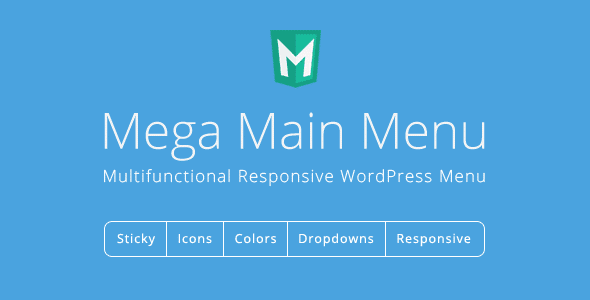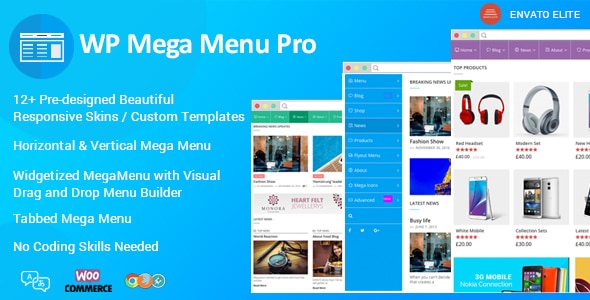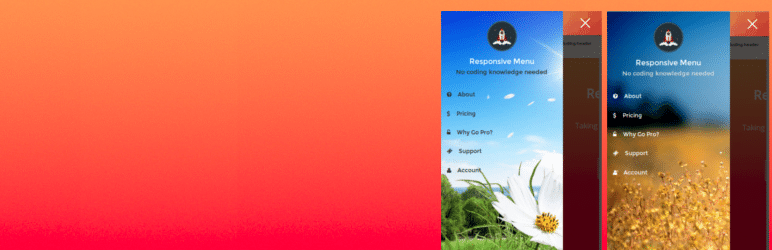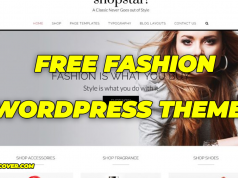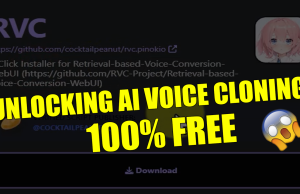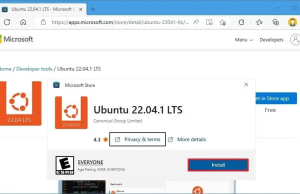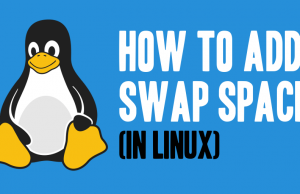If you want your website visitors to be able to find your best content then it’s vital that your site has an effective navigation system in place. After all, what’s the point in having a website that’s packed with useful content if no one can find it? One of the best ways to ensure your site is easy to use is to upgrade its navigation areas, and one of the easiest ways to do this is to install one of the menu plugins for WordPress featured here.
The free and paid plugins in this collection have all been designed to give you a lot more options for your website’s menu. From giving you the ability to create content-rich mega menus to adding eye-catching animation effects to your site’s navigational areas, these popular WordPress menu plugins can transform the way your visitors access the content on your website.
So if you’ve ever felt like the navigation areas of your website could be enhanced, this collection of the best menu plugins for WordPress can help.
UberMenu
UberMenu has been created to be the ultimate responsive WordPress mega menu plugin.
To help the UberMenu developers achieve their goal of becoming the best menu plugin for WordPress, they have packed this tool with an impressive selection of features. Not only does UberMenu include many pre-built menus for your WordPress website, but you also get a great deal of control over how those menus look and function.
When it comes to the types of menus you can add to your WordPress website with this plugin, some of the options include flyout menus, drop-down image menus, tabbed menus, and of course mega menus. By using the mega menu functionality, you can easily start adding content-rich drop-down navigation areas to your site that displays images alongside text in various formats.
UberMenu also gives you the ability to add dynamic menus to your website. These menus can be configured to generate their content dynamically, rather than simply displaying a list of static links and content. Thanks to this feature, you can create your menu once, then let the plugin take care of ensuring your latest content is added to the menu. If you have a busy blog and want to make sure that the latest posts from a specific category, for example, are always at the top of your drop-down menus, the dynamic menus feature makes that possible.
As UberMenu has evolved and improved over the years, any menus you create with this plugin will all work perfectly on small screen smartphone and tablet devices. If you’d like to be able to set your own custom breakpoints to determine how your menus are displayed on mobiles, UberMenu gives you the option to do so.
With over 70,000 sales and a 4.68-star rating out of 5, UberMenu is the most popular menu plugin for WordPress.
Mega Main Menu
Mega Main Menu is another popular WordPress menu plugin that makes it easy to upgrade the navigation areas of your site.
To help you get the right look and feel for your website menus, this plugin includes over 10 different drop down styles. Thanks to this, you can choose a navigation system for your website that features icons, images, different types of text, and pick from a range of colors. As this is a mega menu WordPress plugin, you also have the option of adding multi-column drop-down menus to your website, while also being able to display images and other interesting content in the drop-down areas.
Mega Main Menu also has some other useful features to ensure your site navigation areas are easy to use and create a good impression on your visitors. One of these features is the animation styles that can be enabled when your menus are displayed. You can view these animation effects on display on the Mega Main Menu plugin demo site, however, they should be able to help your drop-down menus make a positive impact on your visitors. Being able to add your branding and a logo to your site’s menu area can help make a lasting impression on your audience. You can also craft some pretty unique custom color schemes for your menus, including multicolor gradients.
Some other reasons why this is one of the best-selling menu plugins for WordPress include the Google Fonts integration that makes it possible to use over 600 typefaces in your menus, the library of over 1,600 vector icons that you can insert into your menus, and the mobile responsive design that should ensure your menus work on any screen size.
If you’re curious about how this plugin works, there’s a live admin demo you can try on the Mega Main Menu product page.
Superfly
Superfly has some interesting features to help you make the most of your site’s navigation areas.
Thanks to the vertical menu system of the Superfly plugin, if you want to add space efficient navigation to your website, this could be the tool you’re looking for. Depending on how you configure this plugin, one option for using Superfly is to display a menu icon in the top corner of your website, that when hovered over, reveals the vertical panel that contains your site links.
As this is a powerful WordPress menu plugin, you not only get a good amount of control over which content is added to your vertical menu bar areas, but you can also define how the menu area is displayed. Some presentation options that can be applied to the vertical menu areas include a skewed layout that displays your menu at an interesting angle, the full-screen menu that when activated, covers the entire page with your navigation links, and an icon option that gives you the ability to add vector graphics to your menus.
Through the Superfly plugin settings, you can create menus with multiple levels, with each level being displayed in an extra flyout panel. Even more usefully, you can display a contact form in your menu area and make it easier for your visitors to get in touch via your website. Making your vertical menu permanently visible instead of a pop out panel is also an option too. Everything is mobile responsive to you don’t need to worry about alienating your smartphone using visitors with your fancy menus.
Superfly is ideal for anyone who wants to take their WordPress menu area to the next level while also improving the user experience of your website.
Hero Menu
Hero Menu aims to make it as easy as possible to upgrade your WordPress website menu system.
In just a few easy steps, the Hero Menu plugin can help you transform the navigation areas of your website. As well as making it straightforward to add icons to your menus and implement a basic multilevel drop-down menu system, Hero Menu can do so much more.
The mega menu capabilities of the Hero Menu plugin are perhaps the most impressive feature of this tool. Thanks to their controls, you can easily organize your links using multiple columns in your drop-down menus. You can also use the straightforward plugin interface to add large and small images to your menus, including the featured images from the blog posts you’re linking to. You can even add eye-catching background images to your mega menu drop down areas for a more stunning design effect.
Like some of the other WordPress menu plugins in this collection, Hero Menu makes it possible to add a contact form and even a Google Map to your drop down area. If your visitors expect to be able to get in touch with you easily via your website or find your location, these features are sure to help. Thanks to the additional functionality of this plugin, adding icons and symbols to the top level of your menu is easy too.
If you’re worried about how difficult it might be to use these plugins to create enhanced website menus, there’s no need. Hero Menu can be customized through an intuitive set of controls that includes a drag-and-drop menu editor and push-button settings for defining how your menu looks and works. The 60 color presets give you a quick way to adjust the style of your menu, while the color picker lets you create your own custom palettes for your navigation areas.
Hero Menu is a competitive option for adding a wide range of menu systems to your WordPress website.
WP Mega Menu Pro
WP Mega Menu Pro has a good mix of pre-built menu designs and lots of customization controls.
Whether you’re looking for a plug and play solution that can simply be used to add more menu styles to your website or a tool that enables you to design custom navigation areas to your site, WP Mega Menu Pro can help. After activating this plugin, you’ll immediately have over 14 different menu styles and formats to choose from. Among the options are the more traditional horizontal menus as well as the interesting and less widely used vertical menus. Both types come in multiple variations, including flyout and hover activated versions.
Another option available to you with the WP Mega Menu Pro plugin is the ability to create custom tabbed mega menus. These drop-down menus can be configured to display a range of content in your sidebars, including text, images, links icons, and other text formatting styles. This menu content can be divided into multiple rows and columns, helping you turn your menu areas into valuable website real estate that can increase page views and drive conversions. Being able to add product images and descriptions could help you sell more items while adding a contact form to your mega menu could increase leads.
WP Mega Menu Pro has another impressive feature in its toolkit and that’s the ability to display the widgets from the plugin in the drop-down menu areas. You can see this type of menu in action on the plugin demo page. However, it’s a great way to show off featured content, recent posts, and more in your drop down areas.
If you’re looking for a plugin with interesting widgets and advanced customization options, WP Mega Menu Pro is worth checking out.
Max Mega Menu (Free)
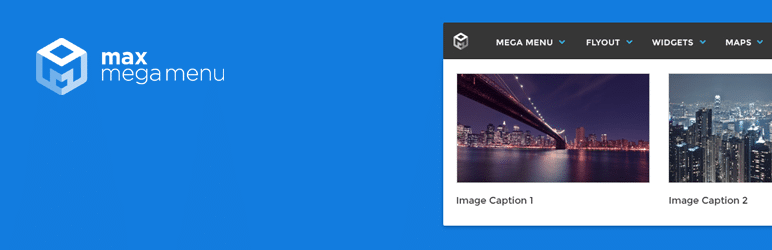
Max Mega Menu is a popular free WordPress menu plugin that’s been actively installed over 200,000 times.
If you’re looking for a free way to add mega menus to your WordPress website, Max Mega Menu could be a good option. Regardless of what WordPress theme you’re using, after you’ve activated this plugin you can start adding a range of widgets to your menus to enhance the functionality they offer your visitors.
For those who seek a good amount of control over how their mega menus look and work, this plugin shouldn’t disappoint. Through the drag-and-drop menu builder tool, you can quickly and easily organize and rearrange your menu content and layout. The customization settings of Max Mega Menu should be of interest too, thanks to the different ways they allow you to modify the appearance of your menus, including the text, colors, and other visual settings.
Some of the effects that you can add to your site navigation areas with this leading free menu plugin for WordPress include flyouts, hover triggers, and fading menus. With Max Mega Menu, you get full control over these animation and styling features to ensure that they work in the right way for your website. Other styling options at your disposal include the ability to add icons to your menus and controls for the text alignment settings. You also get a good amount of control over how your menus are displayed on mobiles and other small screen devices.
There’s also a premium version of Max Mega Menu with even more features if your needs grow in the future.
Responsive Menu (Free)
Responsive Menu is another popular plugin for upgrading your WordPress website navigation system.
Thanks to the wealth of customization options, including the 150 settings and a possible 22,500 setting combinations, Responsive Menu is ideal for those who have a distinct vision for their website and want their menu system to fit right into their overall site design.
Among the elements you can customize with this theme, are the fonts, text sizes, colors, and the layout and appearance. You can also set images as the background display for your menus, giving you an easy way to ensure your navigational areas stand out from the crowd. When it comes to defining how your menus work, you can choose whether they’re horizontal or vertical and even which direction they fly out from. If you do choose to enable the menu animations, you can easily control the speed and other settings of these effects.
As the name suggests, the Responsive Menu plugin fully supports visitors using smartphones and tablets. At part of this functionality, you get a good amount of control over how your menus adapt to different screen sizes to ensure the most important content from your menus is always accessible.
Responsive Menu can be upgraded to add even more features and functionality should you require them.
source: athemes.com